See who's visiting which page and from which part of the world.
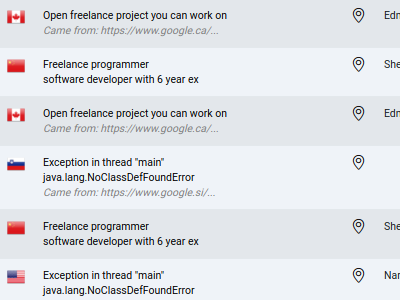
Real time visitor counter
When you select visitors menu item the dashboard on the right will display which users are actually browsing the your website in real time.
This gives you a nice overview of interaction your website visitors and the way how they are using your website.
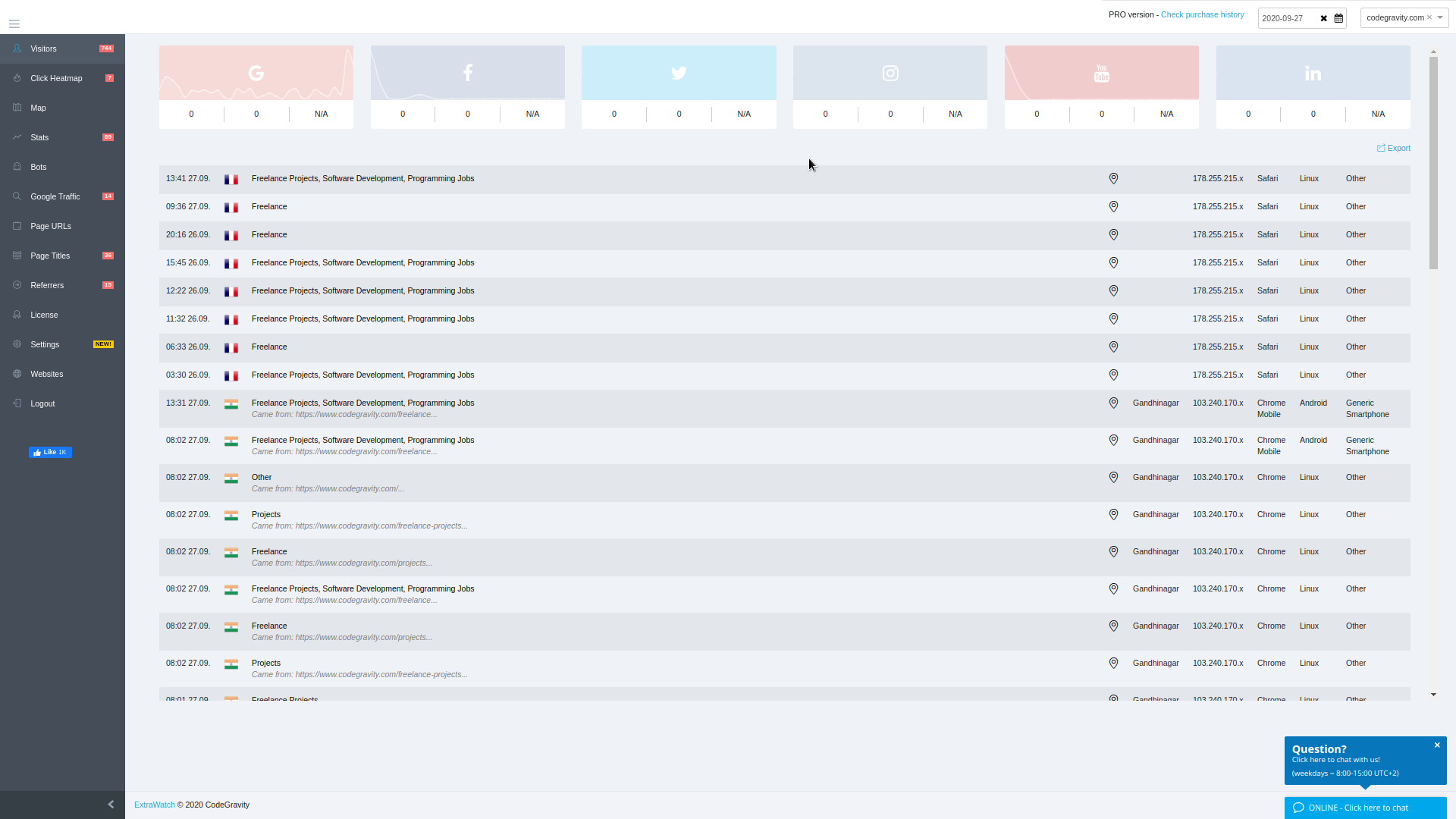
Why not using Google Analytics?
This functionality differs from tools such as Google Analytics, because with Google analytics, you see the data from the past and you have to wait to see the results.
Social media traffic sources
At the very top of visitors dashboard you can see this social media sources.
Visit information
There is date and time of each visit country of origin of the visit, URL the user came from, then there is a little pin icon, which allows you to display visit on a map,
Country, City, Device
There is a city user came from, his the IP address. Last octed of the IP address is anonymized, because IP address is considered a personal information according to the GDPR regulation. Next column represents browser, then there is operating system, device.
Export to CSV
There is also an export link, which allows you to exports the actual View to the CSV (comma separted value file format).