See who's visiting which page and from which part of the world.
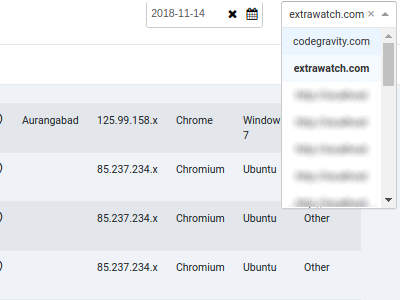
Websites section
Website section allows you to see all of your websites tracked by the ExtraWatch software. You can see the ID of the website, then the exact URL.
Tracking multiple websites in one dashboard
You are able to track multiple websites this way and switch between these websites in by using the drop-down in the upper right corner.
Tracking code
You can see also the JavaScript code, which you need to include in each page of your website you want to track. If you are adding the javascript code manually, make sure that JavaScript contains the correct project ID associated with your url.
Joomla and Wordpress plugins
In case you are using plugins for CMS, just like Joomla or WordPress, these plugins allow you to integrate ExtraWatch more seamlessly into your CMS. You don't need to include this JavaScript code manually to each page of your website, the plug-in will do it for you.